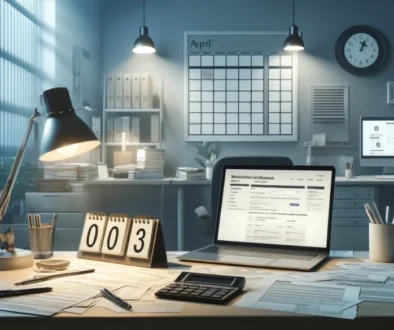Special Deal on Excel Class
Excel Beginners Guide: Fundamental Tools to Work Smarter
Have you ever felt overwhelmed by mountains of data, struggling to make sense of the numbers? You’re not alone. But what if I told you that for less than $10, you could transform those daunting data sets into insightful, manageable reports? Enter the realm of possibility with our Excel Mastery Course.
Imagine wielding the power to effortlessly sort, analyze, and visualize data like a pro. From the basics to advanced formulas, our course demystifies Excel, making it your trusted ally. Whether you’re aiming to boost your career, ace your studies, or simply bring order to your personal projects, mastery of Excel is within your reach.
Picture this: With just a few clicks, you’re automating tasks, crafting complex formulas with ease, and impressing colleagues with stunning graphs and charts. This is not a distant dream. Our course is packed with practical exercises, real-world examples, and tips from industry experts, ensuring you walk away not just with knowledge but with confidence. For less than the cost of a movie ticket, you can unlock skills that last a lifetime.
Don’t let this opportunity pass you by. Spots are filling up fast, and for a limited time, we’re offering this transformative journey for under $10. Yes, you read that right. Click here to seize control of your data destiny. Excel isn’t just a tool; it’s the key to unlocking your potential. Enroll now and master the art of data manipulation with ease!
Learn the Essential Tools of Microsoft Excel to Format & Manipulate Data Using Formulas & Functions
This beginner-friendly class is divided into sections to help you master the world’s leading spreadsheet software. In the first part, you’ll learn the Excel interface and how it is laid out. In part two, you’ll learn how to create and open Excel files, add, delete, and change the name of worksheets. In part three, you’ll learn to insert data manually and automatically. The final part will be dedicated to formulas and functions that are crucial to working with data automatically.

- Access 28 lectures & 2 hours of content 24/7
- Learn the Excel interface
- Customize the Excel quick access & ribbon toolbars
- Understand the structure of an Excel Workbook
- Create, save & open an Excel document
- Add, rename, & delete worksheets
- Enter text manually & automatically with the autofill tool
- Create formulas using logical operators
- Learn & apply the primary functions